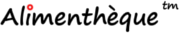Nutritive Value Calculation–Dietary Evaluation
Description
..: Name: the name identifying the person for which the evaluation is made.
..: Description: a description of the evaluation (e.g. day, activities description, etc.).
..: Weight: the person’s weight.
..: Height: the person’s height.
..: Gender : the person’s gender. Infants are considered separately because genderis not taken into account for the calculation of the energy requirements.
..: Lactation-Pregnancy: if necessary, select the statement which corresponds to the woman's physiological state.
..: Age: the person’s sex and age. For infants, age is calculated in months.
Nota-Infant is a baby from 0 to 35 months.
..: Physical activity : the person's level of physical activity. A description of the different levels is available by clicking on this icon 
If you choose "Physical Activity Level (PAL)", you can customize the energy requirements calculation.
You should determine the PAL with which you want to make calculation.
When you customize the calculation this way, energy requirements value is calculated this way: BM x PAL.
See also: Appendix-Calculation Source
..: DRI: the standard used to evaluate the nutritive value.
You can choose the standards displayed by checking or unchecking the options at the right of the screen.
You can select the proteins standard's unit (g/day or g/kg/day).
The default standard is determined with the option Settings-Display
..: Completed by...: the name of the person who completed the information.
..: Creation Date: the data creation date is automatically displayed.
..: Basal Metabolism (BM): the value of basal metabolism is automatically calculated.
Nota-You can choose the equation applied to calculate BM, the equation suggested by the USA Institute of Medicine is applied by default.
..: Energy Requirements: the value of energy requirements is automatically calculated.
Nota-You can choose the equation used to calculate total energy requirements, the equation suggested for a normal weight is used by default.
..: Body Mass Index (BMI): the BMI is automatically calculated. An interpretation of the BMI also appears automatically, except in the case of children where it is preferable to use curves especially created for this purpose. Such curves are available on the site of the USA-Centers for Deseases Control and Prevention at this address: https://www.cdc.gov/growthcharts/clinical_charts.htm#Summary/
..:  If necessary, you can save a copy of the evaluation by selecting [Save]. You can then save your document anywhere (.bil file).
If necessary, you can save a copy of the evaluation by selecting [Save]. You can then save your document anywhere (.bil file).
Attention! If an error message appears and the file cannot be saved, it is probably because the name of the file (and therefore the name of the recipe or the name of the category) contains a special character that cannot be put in a filename. Just change this special character so that everything comes back in order.
..:  If necessary, you can open an evaluation already saved by selecting [Open]. You can then recover your document where it had been previously saved through this software module.
If necessary, you can open an evaluation already saved by selecting [Open]. You can then recover your document where it had been previously saved through this software module.
..: ![]() If necessary, you can export the dietary evaluation's data in an Excel™ (.xls) file by selecting [Export Excel™].
If necessary, you can export the dietary evaluation's data in an Excel™ (.xls) file by selecting [Export Excel™].