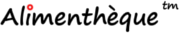Users Accounts
Access WITH or WITHOUT password
..: The software can be configured WITH password or WITHOUT password, at your choice.
This configuration can be modified with the menu [Management Tools] in the top of the screen.
Note–When the software is configured WITH password, only the user administrator can modify this type of access.
..: When the software is configured WITH password, the user must obligatorily enter a user name and a password to open the software.
..: The software includes two (2) default accesses:
user name: demo
password: demo
and
user name: admin
password: admin