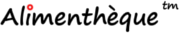Standards, RDI and DRI
General Overview
..: This option makes it possible to modify, add or remove standards used for the various analyses.
Note–Make sure to indicate the values according to the measuring unit indicated (e.g. copper in mg, not in g).
..: You can choose the standards displayed by checking or unchecking the options at the right of the screen. 
..: You can also determine the default standards that will be used in the nutritive value analysis of recipes, as well as the default standards that will be used in the nutritive value analysis of dietary evaluations.
See also: Settings-Display
..: ![]() To add a standard, select [Create].
To add a standard, select [Create].
..: ![]() To delete a standard, select [Delete].
To delete a standard, select [Delete].
..: ![]() To modify a standard, select [Modify].
To modify a standard, select [Modify].
..: ![]() To duplicate a standard, select [Copy].
To duplicate a standard, select [Copy].
Note–It is impossible to modify or delete base standards.
 PRO Version - Nutrition Labelling
PRO Version - Nutrition Labelling
..: You can determine the nutritional labelling standards that can be used in the nutritive value evaluation to make a Nutrition Facts Table (NFT). by ticking Nutrition Labelling Standard.