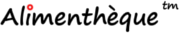How to?
How to calculate the nutritive value of a recipe?
..: To calculate the nutritive value of a recipe, you must:
-
Select, upon Menu, the [Nutritive Value Calculation: Recipes] option.
-
Click on the [Create] button.

-
Enter the required information in the [Description] tab.
- You must fill the name and the category of the recipe (mandatory fields).
- You must identify the recipe yield, meaning the serving size for which the nutritive value will be calculated.
To be noted that there is no difference between the as sold and as prepared weight value, unless there is an identified cooking loss. - If necessary, you have to figure out the recipe cooking loss (caused by the evaporation during preparation and/or cooking).
- If necessary, you have to identify nutrients retention during preparation and/or cooking. The default values are 100% of retention, meaning no nutrients loss. If a different value (not 100%) is selected for a nutrient, the nutritive value for this nutrient will take into account the estimated loss.
- You must select a Dietary Reference Intakes (DRI) if you want to evaluate the nutritive value of your recipe according to a standard.
Remark
 It is only possible to estimate the nutrient retention for the recipe as a whole.
It is only possible to estimate the nutrient retention for the recipe as a whole. -
Select the [Ingredients] tab.
- You must select and insert the different ingredients of your recipe one by one.
- If you can't find an ingredient in the database, you must find the nutritional value of this product and then create a new item in the database.
See also: How to?-How to add an item to the product database?
Remarks
 If no ingredient appears, it is possible that no databases as been selected in the top-right corner of the screen.
If no ingredient appears, it is possible that no databases as been selected in the top-right corner of the screen.
 The more precise the choice of your recipe's ingredients are, the more the nutritive value calculated will be close to the real value.
The more precise the choice of your recipe's ingredients are, the more the nutritive value calculated will be close to the real value. -
If desired, you can enter a preparation method (or any other personal notes) selecting the [Method] tab.
-
You can now see your recipe's nutritive value per serving selecting the [Nutritive Value] tab. (However, you should have identified the yield of the recipe.)
-
You can also visualize or print various information about your recipe selecting the [Reports] tab.
- [Recipe]–Ingredients list and, if applicable,the recipe cost
- [Detailed Nutritive Value]–Complete nutritive value of each ingredient of the recipe
- [Nutrition Analysis Report]–unrounded nutritive value per serving
 PRO version - Nutrition Labelling
PRO version - Nutrition Labelling
..: You must choose a labelling standard that is stated as such in the standards list.
See also: Standards, DRI and RDI–General Overview
..: You must fill the serving size (in french and english).
See also: How to?–How to determine the serving size of a Nutrition Facts Table (NFT)?
..: You need to choose a reference amount only when you want to evaluate Nutrient Content Claims.
..: Additional reports are available:
- [Nutrition Labelling]–fac-similé containing rounded nutritive values for for all information that may be found on a Nutrition Facts Table (NFT)
- [Nutrients Content Claims]–List of all Nutrient Content Claims and all Health Claims that can be used
- [Nutrition Facts Table (NFT)]–Desired Nutrition Facts Table (NFT) format